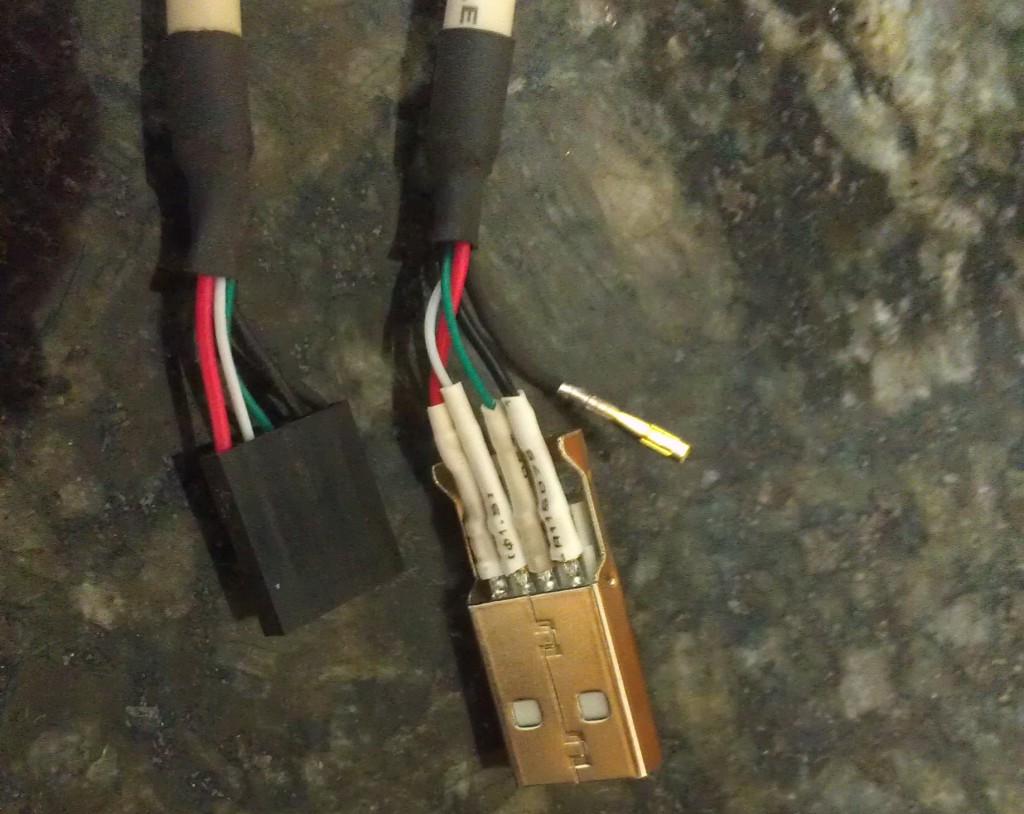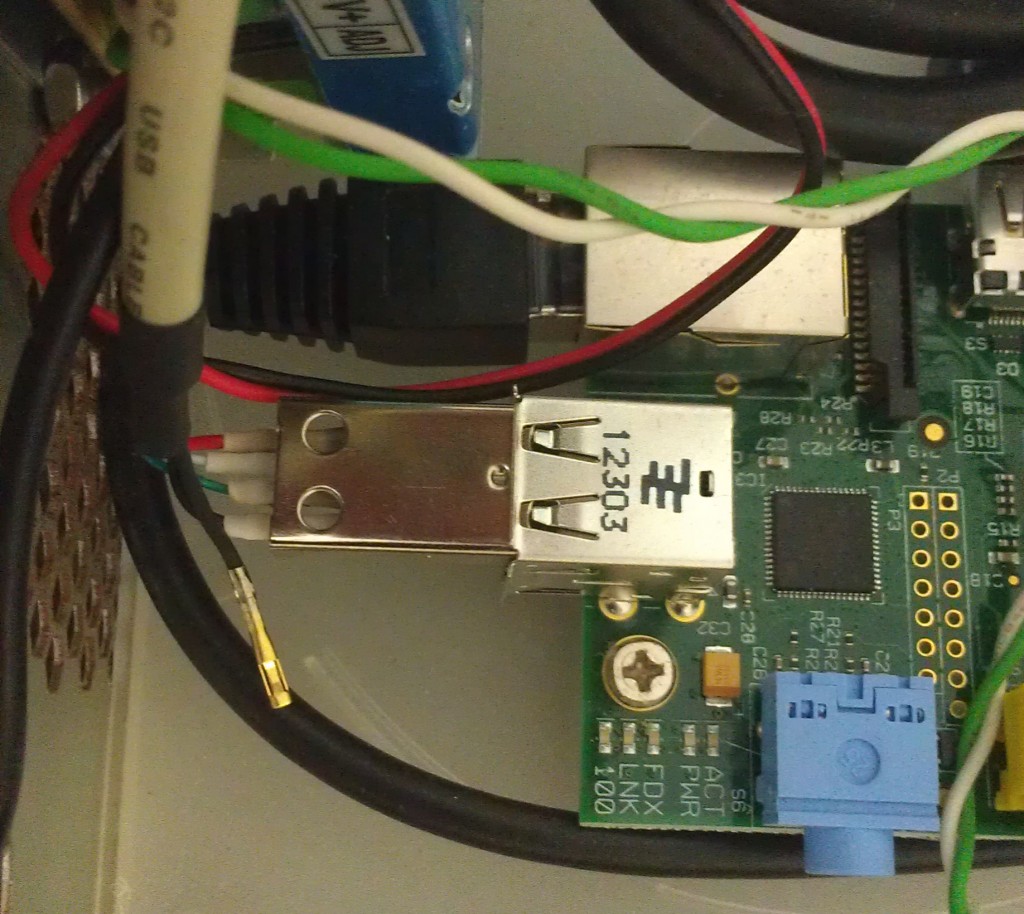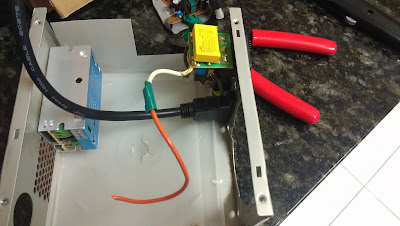After another hiatus, I have finally gotten around to getting the USB ports extended to the back of the PiSU as the USB hub pictured in the last post just doesn’t like the Pi.
I had a USB extender bracket normally used for a normal pc similar to this one, except that mine had the 2 USB ports as separate plugs.
The pins on the plugs could be removed from the black plug so that I could wire each pin onto the corresponding pin on a USB plug. I ended up with something like this –
This made extending the USB ports very easy in comparison to other ways which can involve desoldering the USB ports and soldering pins in, though this does take up quite a bit more real estate.
Once the USB plugs were wired up, they fit into the Pi inside the PSU snugly.
I still haven’t made a blanking plate for where the fans were, so in the meantime I’ve just mounted the USB ports to the outside of the fan cutout with the screws. They hold steady enough that I don’t need to hold the USB port to plug a device in.
In other news, the HDMI extension doesn’t seem to work with the Raspberry Pi so I have just left it out for now. The extension does work with another HDMI device though so the cable itself works, could be something to do with the Pi itself but I’ve left that for now. If you have any ideas about the extension cable, please leave a comment so I can try and resolve the issue. But in the meantime, the PiSU is almost complete, except for those blanking plates haha.