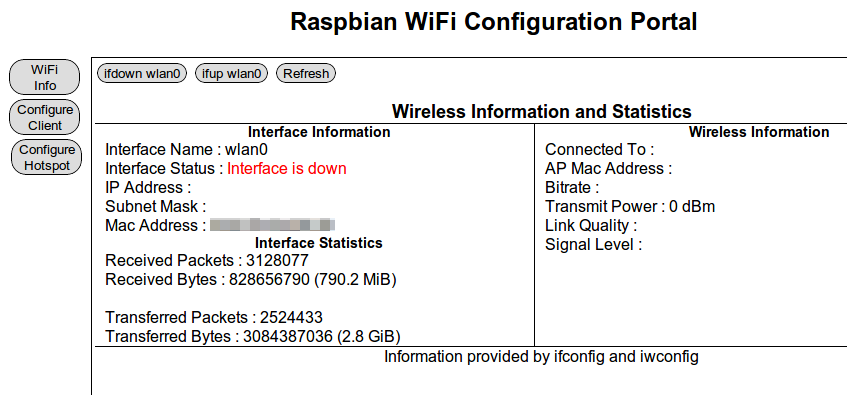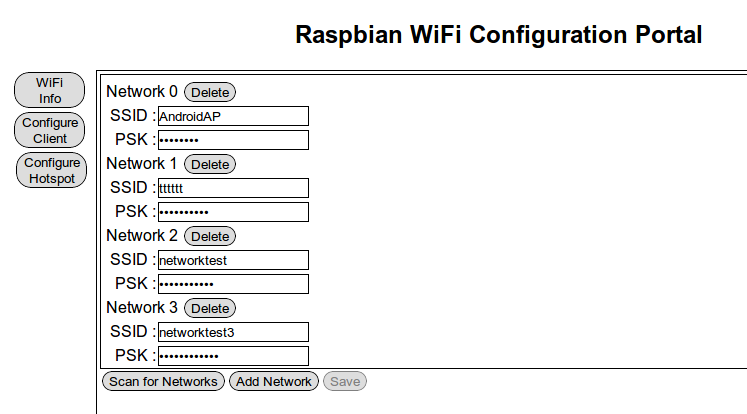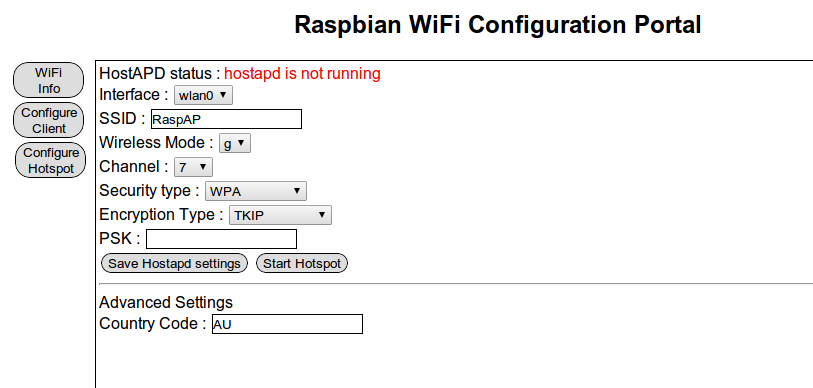As a follow up this this post, the script that I used had a few issues running on the server that I was using it on.
For some reason, on my server, the http interface would randomly die on me and then the script would not be able to stop or start motion.
So I modified the old one to this one, but it necessitated some modifications to the startup script for motion as trying to start motion via a shell script did not work due to the paths used within the startup script.
In the startup script /etc/init.d/motion, the full path is not used for start-stop-daemon. This means that when motion is started from a shell script, the command start-stop-daemon is not found. To rectify this, add /sbin/ to all instances of start-stop-daemon. The following example shows one of the instances of start-stop-daemon. The example begins on line 50, and the start-stop-daemon command is the last line of the example.
case "$1" in
start)
if check_daemon_enabled ; then
if ! [ -d /var/run/motion ]; then
mkdir /var/run/motion
fi
chown motion:motion /var/run/motion
log_daemon_msg "Starting $DESC" "$NAME"
if /sbin/start-stop-daemon --start --oknodo --exec $DAEMON -b --chuid motion ; then
In the updated script, I have added a few checks to ensure that the http interface is still running, and if it isn’t the script will kill motion altogether, and then restart motion to get everything up and running again.
The updated script is below –
#!/bin/bash
PeopleAround=0
people=( 192.168.2.72 192.168.2.117 192.168.2.129 )
wget -o getlog -O /usr/scripts/status http://localhost:8080/0/detection/status
if [ -f /usr/scripts/status ]; then
echo "SettingMotion"
MotionStarted=`cat /usr/scripts/status | sed -e 's/<[^>]*>//g' | tail -n 3 | head -n -2`
else
echo "Status file not available"
echo "Attempting to start motion"
/etc/init.d/motion start
exit
fi
sleep 5
if [ -f /usr/scripts/status ]; then
echo Checking Size
StatusSize=$(stat -c%s /usr/scripts/status)
if [[ $StatusSize -eq 0 ]]; then
echo Size is zero
MotionStarted=`pidof motion | wc -l`
if [[ $MotionStarted -eq 1 ]]; then
echo Motion web interface failed. Restarting motion
killall -9 motion
echo "HTTP interface has failed. killing motion and restarting" | mail -s 'Motion killed'
/etc/init.d/motion restart
else
echo Motion not started.
echo Starting Motion
/etc/init.d/motion start
fi
fi
else
echo "Status file not available"
exit
fi
for ip in "${people[@]}"; do
PersonAround=`ping -c 1 $ip | grep '64 bytes' | wc -l`
if [[ PersonAround -eq 1 ]]; then
PeopleAround=1
break
fi
done
if [[ $PeopleAround -eq 1 ]]; then
if [[ "$MotionStarted" =~ "ACTIVE" ]]; then
wget -O /usr/scripts/pause http://127.0.0.1:8080/0/detection/pause
echo "People around, stopping motion" | mail -s 'Motion stopped'
echo "People around, stopping motion"
fi
else
if [[ "$MotionStarted" =~ "PAUSE" ]]; then
wget -O /usr/scripts/start http://127.0.0.1:8080/0/detection/start
echo "No One around, Starting motion" | mail -s 'Motion started'
echo "No One around, Starting motion"
fi
fi
if [ -e /usr/scripts/status ]; then
rm /usr/scripts/status
fi