So I recently received the Power Supply and HDMI extender panel mount socket.
This is how the power supply sits. I’ve mounted it into the case with some screws into the grill of the PSU Case.

There are mounting holes on the power supply itself which makes it pretty easy to mount it.
The HDMI extension also fits PERFECTLY into the external molex plug that the power supply had before.
This is how it looks from the back of the case.

The cable for the port extender is a lot longer than it needs to be…problematically long actually.
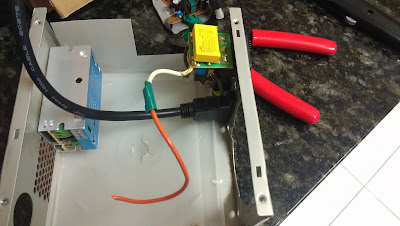
I did a test fit with the Pi, it seems like the cable won’t be a very good fit.
Not sure if I should start looking for another housing or keep trying to cram the PI into the PSU.
This is how the Pi sits in the case at the moment

Not as much space as I thought I would have initially.
I might try to make up some brackets for the Pi, or cut some slots into the buttom and mount it upright against the side rather than flat on the bottom and see how that pans out. Not sure yet.

