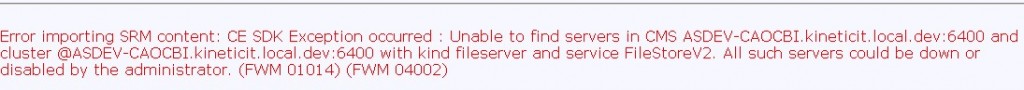I was having some issues trying to integrate CA Spectrum with CA Business Intelligence after I removed it and re-installed it onto my server.
I was getting an issue similar to this –
After having a look around, it seemed that after I reinstalled CA Business Intelligence, the servers within Business Objects were not enabled.
The server responsible for the Integration was the Input File Repository Server. When that was disabled, the Integration did not work. After that was enabled, I was able to integrate Spectrum with Business Objects.
To enable the servers, you need to access the BusinessObjects Central Management Console (CMC), click on Servers under the Organize heading, and make sure the servers are enabled there.