I was going to write up a blog post about setting up a self-hosted Zerotier server when I came to the realisation that there wasn’t really any good management tools for the CLI for ZeroTier.
The “Getting Started” guide from ZeroTier is pretty sparse on explanations on what things do, with some curl commands thrown into the mix to do things like create networks, authorise members, and things like that, but that is nowhere near convenient to use on a command line, though that is made pretty clear by the end of first page where they say
You’d likely build yourself something fancier around this API.
And they were right! I built something slightly fancier! Introducing Zerotier-Console!
This is a terminal based configuration utility for ZeroTier that I’ve whipped up over the weekend to make my life easier while I’m learning about ZeroTier
It lets you do nifty things like see information about your server
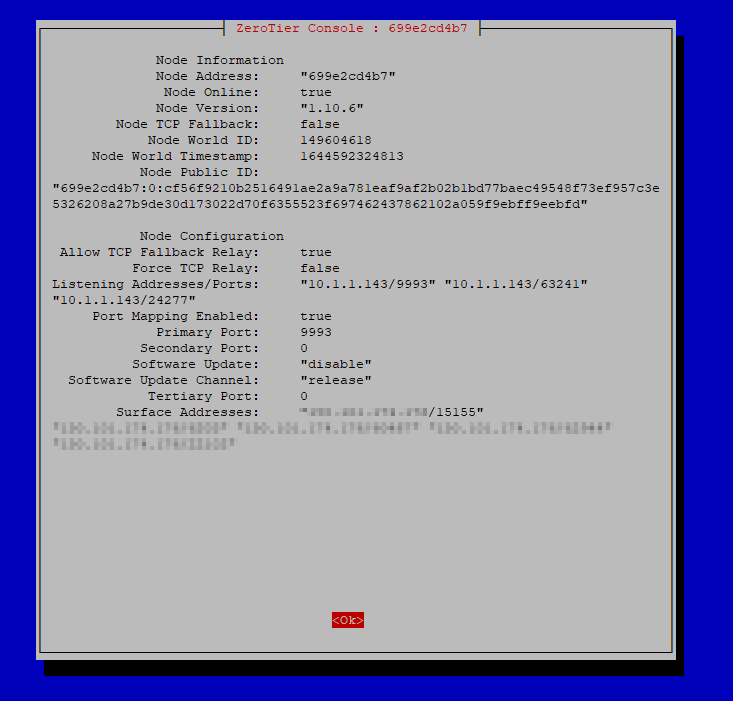
Create and modify networks
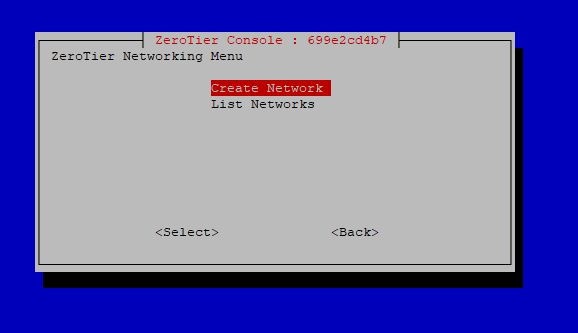
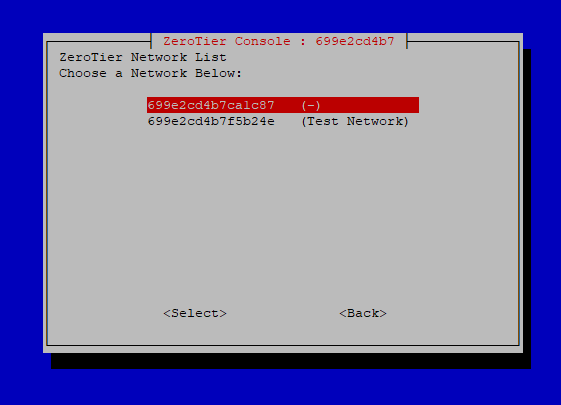
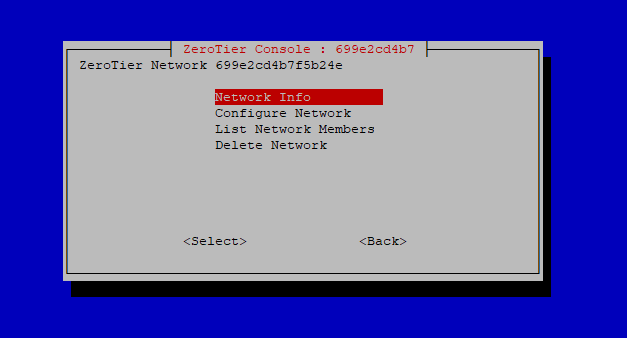
With each network, you can see information about the network – not very pretty at the moment, but it’s there!
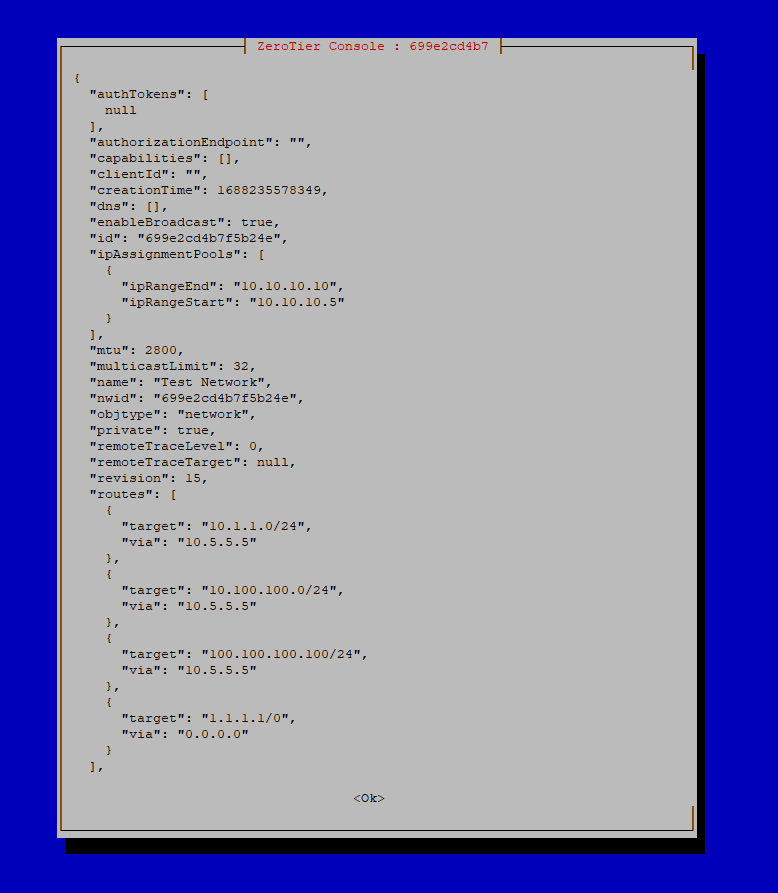
Manage some aspects of the network, just the basics for now
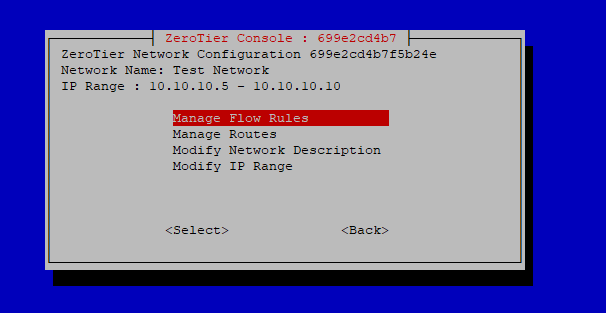
You can see the members on your network, and their current status
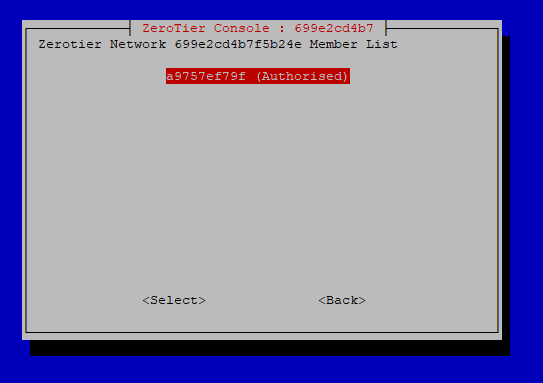
Drill down to see their info, and then you can auth or deauth them. Deleting is on my ToDo list still.
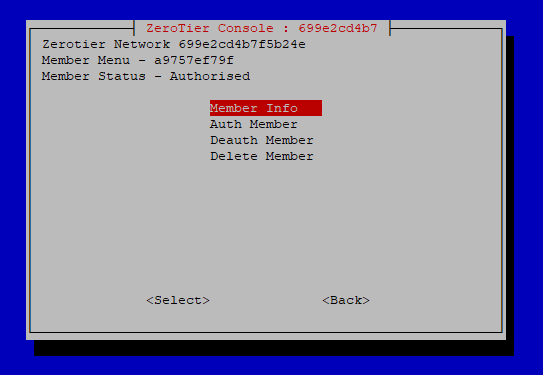
So, comment, let me know what you think of the screenshots so far, or if you have any requests for functionality!
I will be making this available via Github once it’s a bit more mature and bit more userfriendly.
Still a lot of things that can go wrong at the moment!
