I bought this camera the same time I bought the OfficeOne IP900 cameras, but never got around to using this until now. The camera seems to be fairly easy to setup. Plug it in and it will get an IP address via DHCP. The supplied software CD contains some management software which runs on Windows, but since I’m not a Windows user, I haven’t tried it out yet.
The Camera
According to the box, the camera is IP66 rated, has IR LEDs and a range of 20 Meters, 720P resolution, WiFi, and supports Onvif 2.0 protocol. It also supports viewing from smartphones and tablets via applications for each platform.
The box contained a software CD, an allen key for adjusting the camera, an antenna for the WiFi, an ethernet cable, some wall plugs with screws, allen key, and Installation and Setup guides for PC, iOS, Android, and a more general installation guide. The camera is not PoE enabled, however it’s easy enough to buy a PoE to 12V splitter to enable PoE, though with a bit of extra bulk. The barrel plugs are 5.5mm x 2.1mm which is a fairly common size for PoE splitters so it shouldn’t be too hard to find one for these cameras. The PSU is only a 12V 1A supply too, so a lot of PoE switches will be able to power this camera.
The camera itself only has a SMC connector for the antenna. The power and ethernet jacks come out of the base of the camera which allows you to hide the connection in the event that you install the camera on a ceiling or other hollow surface. There is a shade that is adjustable as well.
The camera is capable of RTSP streaming as well as Onvif. A lot of settings in the camera are configurable but this will be covered in the Configuration section.
The URL to use for RTSP streaming is as follows:
rtsp://[IPADDRESS]:554/user=admin&password=&channel=1&stream=0.sdp
If you’ve changed usernames or passwords then the url will have to be updated with the correct username and password.
Mobile App
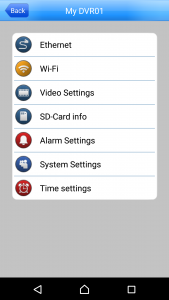
The settings menu in the App allow you to configure some of the important settings of the camera like WiFi connection and motion detection.
This camera is from a different OEM than the IP900s so the same mobile application doesn’t work with it. You’ll need to use a different mobile app to access this camera, which isn’t ideal if you have some of the OfficeOne IP900s. The guide supplied with the camera directed me to install vMEyeSuper from the Play store. The app seems to be for DVRs but streams from the camera just fine. The app can also update the camera settings which might come in useful if you don’t have a Windows machine as the camera’s web interface is quite limited without Internet Explorer, though the app is missing some configuration settings that can be found on the web interface.

